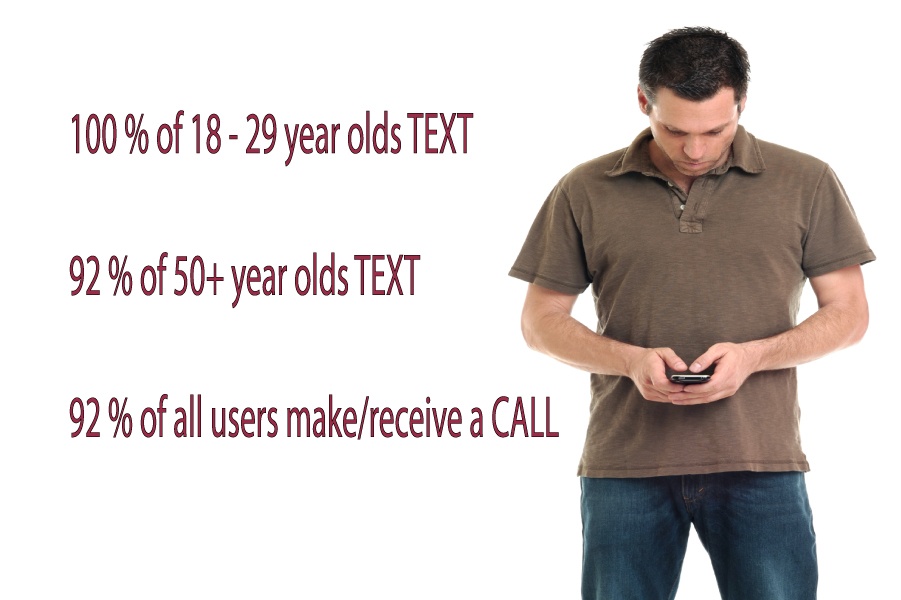However much you love your smartphone, you’ll eventually be looking for an upgrade. You may want the latest version of your current model or to try a new model, or your phone may just be getting old and “beat up.”
But what are you supposed to do with your old smartphone when it’s time to upgrade? Here are four ways to make your old smartphone work for you, rather than letting it sit around collecting dust.
Read More
Topics:
cell phones,
Technology
When your smartphone screen is just too small for what you want to do and a laptop is just too big to carry around, a tablet is a perfect portable solution. But how do you make the most out of your tablet?
Read More
Topics:
Technology,
tablets
Wireless consumers are loyal to their favorite mobile devices. They’re accustomed to either Android or Apple operating systems (OS) and they’re also particular about using certain models of smartphones. Everyone loves getting all the latest smartphone features, but which users are more likely to upgrade from their current device?
Read More
Topics:
cell phones,
Technology
If you’re under 40, you’re probably familiar with the wireless world we live in. Teens are even more so, since they’ve barely known life without smartphones. But many parents, including Baby Boomers, are still learning the ropes.
When your parents got their first smartphone, you probably sat down and tutored them on using new features. But did you remember to teach them basic smartphone security before you showed them how to work the camera or sign in to Facebook? If not, here are four smartphone privacy and security tips to pass along to your less technologically savvy family members.
Read More
Topics:
cell phones,
Technology
When you’re choosing a wireless plan, you’re often faced with a huge decision: unlimited or shared data?
Everything you do on your cell phone uses mobile data, including calling and texting. Mobile data usage is calculated using gigabytes (GB). Voice calls and texts use such a small amount of data that most carriers don’t count their usage against monthly data plans. But for sending pictures, posting status updates, checking email, or just accessing the internet, wireless carriers do keep track of data usage.
Read More
Topics:
cell phones,
Technology
Earlier this year, we explored how people use their smartphones. People who work in agriculture, especially the next generation of farmers, are increasingly turning to digital and mobile technology to manage their business. You’d be amazed at how much you can actually accomplish from your phone while standing in the middle of a field!
Read More
Topics:
cell phones,
Technology,
community
The days of cell phones being used as talk-only devices are long gone. A survey from Deloitte found that average users check their phone 47 times a day, and an Apple security briefing reported that their average users unlock their phones around 80 times a day. What are people actually doing on their smartphones with so many phone checks, and how do you stack up against them?
Read More
Topics:
cell phones,
Technology
The holiday season is a prime time to shop for big-ticket electronics like computers. But do you need to stress about a new computer anymore? The technology in our tablets and smartphones is quickly catching up to laptop computers and, at the rate we’re going, desktop PCs. Size is less of an issue when it comes to storage and processing power. Even today, you can easily edit 4K videos on the iPad Pro, a device that weighs less than a pound.
Read More
Topics:
Technology,
tablets
Prepaid or “burner” phones are affordable, throwaway cellphones often used on a temporary basis. Not all wireless users require a high-performance mobile device, a permanent phone number, or a device fit for long-term use. But there are advantages to these prepaid phones.
Read More
Topics:
cell phones,
Technology
Visual Voicemail is one of many recent mobile features providing users with more efficient use of their devices. Checking and organizing voice messages are tasks made simple when utilizing visual voicemail technology and apps. The feature saves time and serves as a sort of personal assistant when managing voicemail functions.
Read More
Topics:
cell phones